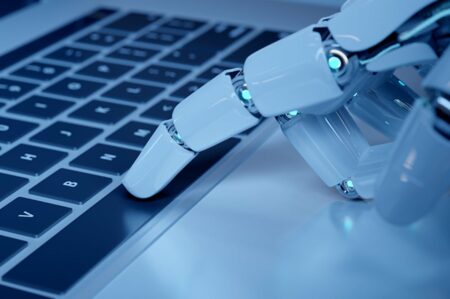For graphic designers, their preferred software may serve as a second language that complements their artistic ability. A talented designer can turn Microsoft Paint into a visual feast, but the appropriate program with simple control and flexibility may make all the difference.
Professional graphic designers must have up-to-date versions of sophisticated full-featured program. Premium software, on the other hand, can be extremely costly, and some people may not be willing to make such a large investment. As a result, the aim is to strike a balance between budget-friendly options and premium-level functionality.
Adobe Illustrator :
You might not need to look much further than Adobe Illustrator if you’re looking for the best graphic design software for vector sketching and editing. It works with PCs, Macs, and even iPads. Adobe Creative Cloud includes Illustrator.
A subscription is required for this software, either for Illustrator alone or for Adobe’s entire creative suite, which includes Photoshop and InDesign.

Adobe Illustrator is the industry-standard software that still provides time-saving AI features and the most comprehensive set of vector editing tools. It allows you to design everything from illustrations to logos, and it comes with a slew of tools and shortcuts to help you get things done faster.
Adobe Photoshop :
Photoshop is the most widely used graphic design program for basic to sophisticated editing. When it comes to picture alteration, Photoshop can handle everything from simple cropping to more intricate raster graphics.
The pen tool, masks, and layers are all well-known capabilities of Photoshop, as are the latest additions of fascinating trick tools like the frame tool for quick masking and a new content-aware fill workspace.

Photoshop features a large number of drawing and typography tools, as well as a user-friendly interface with plenty of guidance. However, Photoshop’s premium components aren’t inexpensive, and the UI can be confusing at times. Nonetheless, this is a good choice for any type of professional graphic design.
Canva :
Canva is a good place to start if you have no prior design experience and want to make something as a non-designer. It features a large number of themes, graphics, and fonts, some of which are free and others which must be purchased.
A lot of non-designers are utilising Canva because it delivers uploaded work of designers to non-designers for a short and brief project with very little wasting of time or work.

Non-designers can make something they need in a short time by following the step-by-step tutorial, so designers aren’t disturbed by tiny scale works. It doesn’t have the same level of customization as Adobe Illustrator or Photoshop, but it’s an excellent starting point for beginners.
Published By: JAINAM SHETH
Edited By : KRITIKA KASHYAP