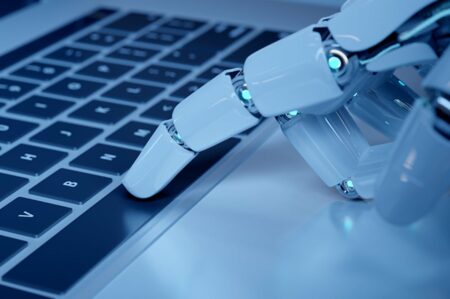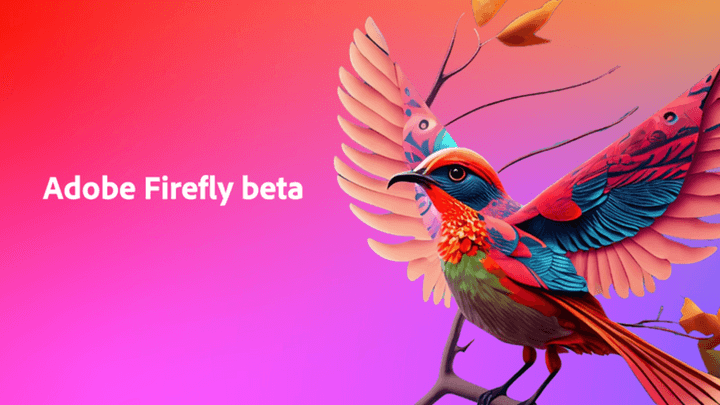
Adobe Photoshop is one of the leading software for photo editing. It offers an array of tools for photo enhancement. In May, Adobe introduced Firefly integration in its beta version of Photoshop. Firefly is renowned for its generative AI models, adding a remarkable feature to Photoshop that allows users to expand images beyond their original ideas.
Generative Expand, found in the beta edition of Photoshop, enables users to enlarge and adjust image sizes effortlessly. By simply clicking and dragging the Crop tool to expand the canvas, users can access this capability. Upon clicking the “Generate” button in Photoshop’s contextual taskbar, the newly added white space gets seamlessly filled with AI-generated content that blends with the original image.
Not only that but now the users can simply provide text prompts to indicate the specific content they wish to include in the expanded image, such as requesting to add people in the background. After using the prompt, Photoshop provides the user with multiple variants to choose from. These additions are seamlessly incorporated into a new Generative Layer, ensuring that the original image remains intact and undisturbed.
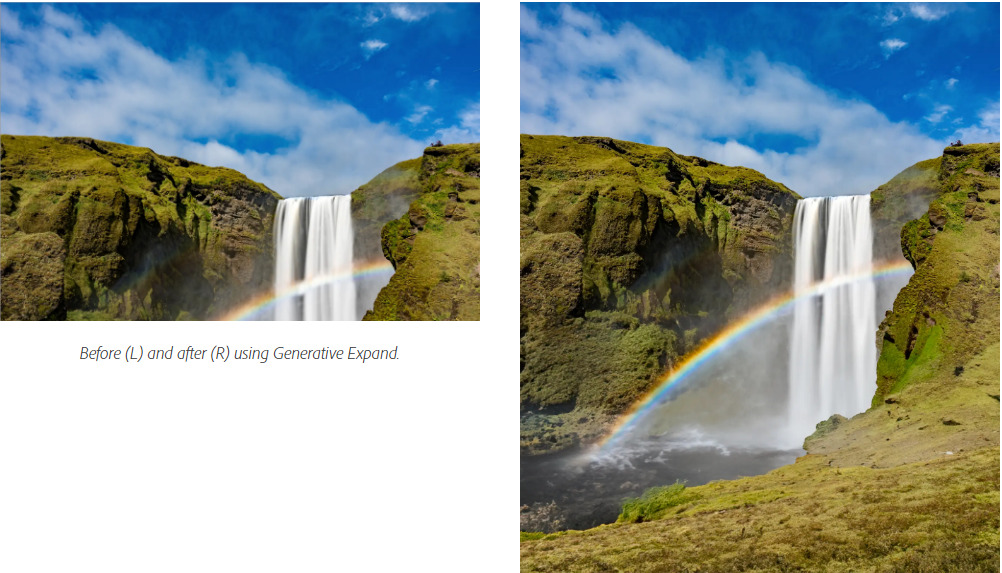
If your topic is obscured, your image is not the desired aspect ratio, or one of the image’s objects is out of focus, you can utilize Generative Expand to expand your canvas and make your image seem as you can dream.You can also include text prompt for better understanding and clarity. Once the text prompts are inserted, the generative feature will present multiple photo options based on your inputs. From this option, users can choose the one that best suits their preference and effortlessly integrate it into their photo.
According to Adobe, Generative Expand proves to be highly valuable in multiple scenarios. It is particularly useful when users need to modify the aspect ratio, align the focus, or extend the background of an image. This feature also opens up exciting opportunities for creative ideas and experiments. By leveraging generative AI, users can indulge in various diverse scenarios and compositions, allowing them creative freedom to explore their imagination.
This new and innovative feature significantly enhances the creative process for users, empowering them to explore and generate new ideas effortlessly with just a simple prompt. It revolutionizes the way photo editing is approached, making it more accessible and graspable for aspiring beginners and experienced editors alike. With this capability, users can now easily push the boundaries of their creativity and elevate their work to new heights. The integration of this user-friendly functionality truly marks a remarkable step forward in the world of photo editing, inspiring creativity and sparking new possibilities for users at all levels of expertise.