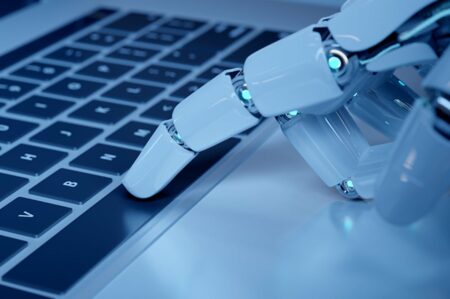After Effects, the industry-standard motion graphics and visual effects software is well-known for its versatility and ability in creating visually appealing animations. Parenting is one of its key functions, allowing users to connect layers and form hierarchical relationships between them. However, there are times when ignoring parented rotation is required to produce unique creative results. In this tutorial, we’ll look at the concept of parented rotation, why you should avoid it, the repercussions, and alternate techniques for better control over your animations.
In After Effects, parented rotation refers to the linking of two layers in which the child layer inherits the rotational attributes of its parent layer. This dynamic is particularly handy for constructing intricate animations including movement along a precise path or turning around a central point. When you rotate the parent layer, the child layer will follow suit, keeping the two layers in the same relative orientation.
Despite its use, there are times when ignoring parented rotation is necessary. The fundamental reason is to remove the connection between the rotational values of the parent and child layers, allowing for more detailed and independent animation control.
When you want numerous elements to move in sync, such as the limbs of a character or objects connected to a central hub, parented rotation might be a time-saving feature. Parented rotation, on the other hand, may limit your creative freedom when objects must move independently or follow intricate patterns. Ignoring parented rotation is a fantastic strategy for getting over these constraints and unleashing your creativity.
What will happen if you ignore it?
If you select to ignore parented rotation, the child layer will no longer automatically follow the parent layer’s rotational modifications. Instead, the child layer will keep its original rotation settings, giving you more freedom when creating elaborate animations. You may then adjust the parent and child layers separately, giving you more precise control over your motion graphics.
However, this approach must be used with caution. Ignoring parented rotation can result in misalignment and disjointed animations if not done carefully. As the parent-child relationship is broken, you will have to manually manage the rotation of both layers, which can be time-consuming and error-prone.
Using Null objects in conjunction with expressions is a viable alternative to parented rotation. Null objects are layers that are invisible and serve as control points for other layers. You can construct dynamic relationships between layers without the limits of traditional parenting by using expressions to link rotation properties. This approach provides greater control and flexibility in animation.
Create a Null object and then use expressions to relate the rotation of the child layer to the rotation of the Null object. The child layer will rotate in lockstep with the Null object, but you may simply modify the child’s rotation independently.
Circumnavigating a Null Point
Another approach is to spin the child layer around a null point at the pivot center. This method is especially useful when the parent-child relationship must be preserved but the child layer must pivot independently.
Create a Null object at the desired pivot center, parent the child layer to the Null object, and then modify the rotation of the child as needed. The kid will rotate around the Null object while maintaining its parented relationship in this manner.
After Effects’ Puppet tool allows you to create organic deformations and animations by defining zones of impact on a layer. Instead of relying on parented rotation, you may generate smooth and natural movements by using the Puppet tool making it an excellent choice for character animations and motion design.
Conclusion
For animators and motion graphics designers, mastering After Effects brings up a world of creative possibilities. Parented rotation is a helpful tool for defining layer relationships and streamlining animation workflows. However, there are times when ignoring parented rotation is critical in order to achieve more sophisticated and autonomous animations.
Animators can exert exact control over their projects by breaking the relationship between parent and child layers, resulting in visually appealing and polished results. While ignoring parented rotation may provide greater flexibility, it is critical to assess the trade-offs and properly manage your animations to prevent any issues.
You can broaden your creative boundaries in After Effects by experimenting with other techniques such as employing Null objects with expressions or utilizing the Puppet tool. Animators may unleash the full power of After Effects with skill and experimentation, stretching the boundaries of motion graphics and visual storytelling. Keep in mind that each animation job is unique, and the best solution will be determined by your own creative aims.
remaining skilled with After Effects and constantly improving one’s talents will be the key to remaining ahead in the industry in the ever-changing field of animation and design. Animators should welcome learning opportunities and continue to push the bounds of creativity as new features and techniques arise. Embracing the dynamic nature of animation will empower artists to stand out and provide effective visual storytelling, whether it’s experimenting with new tools, refining existing methods, or daring to take a fresh approach.
So, whether you’re using parented rotation for efficiency or defying it for creative exploration, keep in mind that it’s all part of the artistic process. Animators may unleash the full power of After Effects and create fascinating animations that capture viewers and inspire fellow creators for years to come with effort, practice, and a willingness to explore.