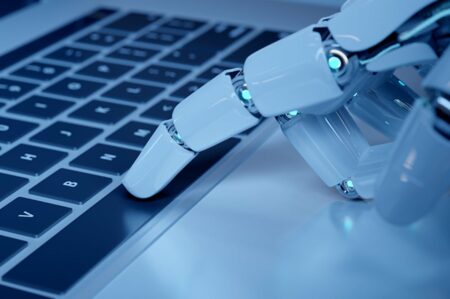Whoever is using an old iPhone user could be in kind of trouble soon cause your iPhone might lose WhatsApp support soon. In effect, that means you will not be able to use your WhatsApp on your iPhone.
META is going to end WhatsApp Support on iPhones running iOS 10 and iOS 11. The upcoming decision might scare a few users but no need to be. Every year WhatsApp stop supporting the selected devices just because of their old versions such as on iPhone and other messaging platforms is doing the same this year as well. The parent company Meta is now ending WhatsApp support for iPhones running iOS 10 and iOS 11.
On What Devices WhatsApp will not support
Apple company is informing some iOS users that WhatsApp support on their old phones is ending according to WABetaInfo. The messaging of WhatsApp will no longer be workable on iPhone iOS 10 and iOS 11. After that, WhatsApp will not be compatible with older phones that don’t support iOS 12 or higher. This means whoever using an iPhone 5 or iPhone 5C will be blocked from supporting the messaging app after that.
In addition to this, numerous additional iPhone models are not running iOS 12 or newer versions. These models are also in not workable, but they can survive by updating their devices. The next software update, iOS 12 and higher is not compatible with the iPhone 5 and iPhone 5C.
Even this is not the first-time new thing for the Meta-owned app. This happened in the past as well when WhatsApp also ended lots of android phones that were running on version 4.0.4 or older versions. The platform says that such devices are not compatible to work with the latest app versions and pose a threat to the user’s security as well as phone update.
Not just the old iPhone version, lots of androids will stop supporting WhatsApp too even older devices that won’t be able to use WhatsApp after two months will be iPhone 4s and older, and many Samsung, LG, Huawei, Sony, and others. If you wish to check the operating system version that your phone is running on, you can visit the ‘Settings’ on your device and tap ‘About Phone’ to find out.