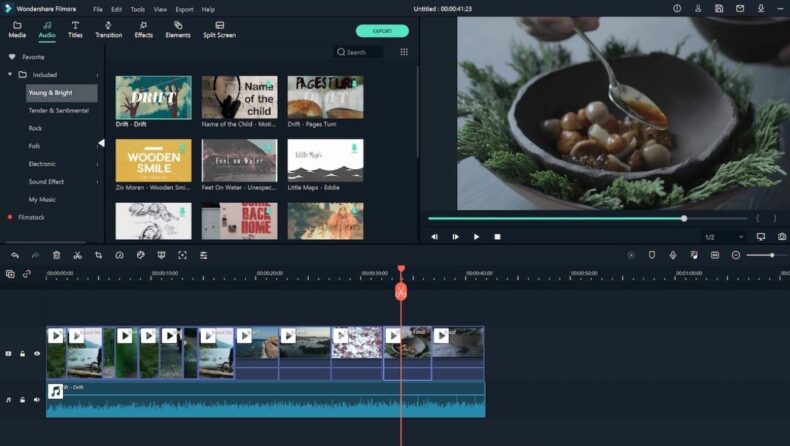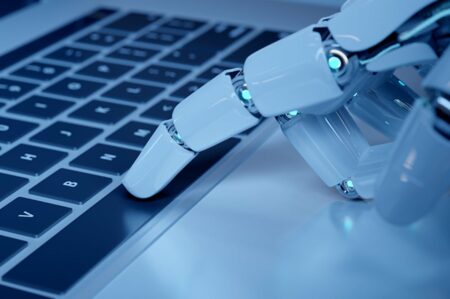Wondershare Filmora is said to be one of the most excellent editing software packages. It has amazing features, is easily understandable and provides features that could keep our style of video editing on the trending pace for at least a year.
It is observed by many users that every time there is a tool to explore or there is a new way of using a particular tool that they have already been using. Thus, Wondershare Filmora is a software for beginners to create a niche in editing.
Vancouver, British Columbia – Wondershare Technology, a business that provides simple and powerful digital creativity solutions, released Filmora 11 across all platforms on February 25th. Filmora’s latest edition emphasises the software’s ability to be more than just a video editor.
Filmora 11 has added more than just functionality by cooperating with a number of industry leaders in video visual effects to make video editing even easier and more stable. Filmora 11 also allows our users to grow as a community and gain access to a variety of resources such as the Creator Academy, the Learning Center, and more.
Tobee Wu, CEO of Wondershare, says that they have been working exceedingly hard behind the screens to create a software that gives an all-round experience for their beloved users. They came up with this upgrade with the motive of providing their users with powerful yet practical software that would be feasible for all their creations.
Considering the fact that most of their users are on a quick pace and have very little time to edit, they came up with Filmora version 11, which is an all-in-one video team and is the companion to every editor, producer, and director Adding to this, it is now also a sharing platform.
The new features that indulge in a more feasible experience and an easily understandable tutorial are:
- Masking: The masking keyframes are now more optimised and the interface has been revamped.
- Wondershare Drive: This is one of the most useful features that facilitates the centralization of work, projects, template creation, and helps export video in multiple forms.
- Speed ramping: This time there is better control of keyframes in terms of adjusting the speed of the video and manipulating it within transitions.
- Auto synchronization: This is a feature aligned with AI recognition. It links the audio with the video captured in a synchronized manner even after the scenes being merged from multiple cameras.
- This feature helps to create a separate clip which would be further blended with the selected music and facilitates adding a special effect or generating the clip automatically.
Adding onto all the newly available features on Filmora, there are now also visual effect penguins, which include motion graphics and stock media in collaboration with industry leaders such as Boris FX and NewBlue FX:
- Instant mode: This provides an opportunity to create and customise templates for motion, and I love that users can complete their video with just one click.
- Stock Media: There are 10 million stock media files available.
- Present Template: Just like other open-source software such as Canva and FilmoraGo, as well, it comes up with ready-made templates which are absolutely seamless. With this, our content could be replaced with the present content and a professional video could come out.
Boris Yamnitsky, CEO of Boris FX said that they were immensely honoured to be a part of the Filmora team from wondeshare. They believe that a Filmora has a perfect easy to use interface and the FX which they have collaborated with would add to better productivity of the software and that they are very excited to look at the creative creations of their users.
The motion stock now would help in increasing the ability of the software towards finding creative fracture with deep control. Filmora 11 is available to download now for both Windows and Mac users.
Published by – Kiruthiga K
Edited by – Kritika Kashyap