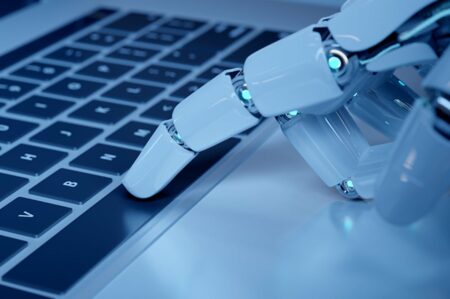Table of Contents
Google steps into the Artificial Intelligence race
Earlier this year, Microsoft announced its 9-figure investment in OpenAI – the developers of ChatGPT – and got the internet talking about the endless possibilities it holds, including integrations with Microsoft Suite tools like Bing Search Engine, Word, PowerPoint, and Outlook.
Tech giant Google, however, could not let Microsoft beat them in this race, and they have come up with a reply of their own. On March 14th, they announced that they will be integrating generative AI into Google Workspace, which has tools including – but not limited to – Gmail, Google Docs, Google Search and Google Maps. We are yet to see how Google’s AI (a conversational Artificial Intelligence competitor to ChatGPT called Bard) compares to artificial intelligence maestros OpenAI – who are also the creators of DALL-E and the recently launched GPT4 – but this shows Google’s inclination to catch up with the competitors in the AI race, and that even they see the undeniable prospect that AI is the future.
What is generative Artificial Intelligence, and how does it help?
This term has been all over the internet lately – and everyone is trying to incorporate it in some form. Generative Artificial Intelligence is basically a term that encompasses any kind of automated process that “generates” data, usually in pictorial or legible text form.
Gmail is already a frontrunner in predictive email composing, and is quite efficient in understanding context, auto-filling text and improving sentence structure, and this addition of AI just raises the bar. Johanna Voolich Wright, Google Workspace’s Vice President wrote a blog post, explaining features of this integration – Workspace will be capable of generating an appropriate draft email just using a basic text prompt like “write me a party invitation email.”
Features Coming in the Future
AI is going to revolutionise the suite management world in the future, making life extremely easy using the features offered. Some of them include:
- Prioritising and summarising your Gmail.
- Writing and brainstorming a perfect draft based on a small prompt in Docs and Gmail.
- Auto-generation of images and videos in Slides, which helps reduce the pain of surfing for the perfect media and avoids copyright issues.
- Auto-notetaking in Meet, eliminating the headache of parallelly managing taking notes and focusing on the meeting.

This image shows how Workspace can generate a full job description from just a prompt.
Artificial Intelligence is not always accurate…
Google is quite aware about the fact that artificial intelligence is quite erroneous every now and then, and its not always that the suggested tone might match what the writer is going for, so Google has left room for the user to edit as well, while the AI gives suggestions. And as AI is a learning model based on machine learning, it also learns the writing patterns and adapts to the user’s style of writing over time, giving a professional and personal touch to each draft.
Access to Google’s Artificial Intelligence Tools
According to an official spokesperson from Google, they are testing these features as early access to some business and educational users, and a group of USA-based “trusted testers”. When will it be made available to the wider public, however, is yet to be revealed. Currently, the only information known is that it shall be launched “later this year.”