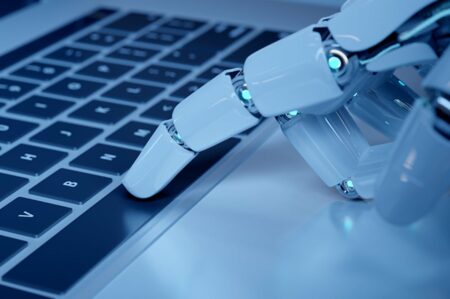Our lives revolve around Android phones, and not one person on earth in this generation has ever been in awe of these smartphones. We all are well aware of the digital world and its dependence on androids. Androids are pretty simple to deal with, but that only works out well if there’s no mishap.
If you mess up with its security or data storage and are a newbie in this field as well, then you’re at god’s mercy. Another common story of sorrow that we have all been through is the dilemma of using with a broken screen. We have all been there when we accidentally or impulsively dropped our phones on the ground and regretted it the exact next second.

A smart phone with a broken screen is already a tragedy in itself, but making it worse, the touch screen failure occurs, and there’s no way you can now unlock the phone or have access to the data, contacts, or mail. An Android phone with a broken screen is surely a tragedy.
It’s very reasonable for anyone to get anxious in such situations and lose their patience. Therefore, knowing how to recover data from an Android phone with a broken screen helps a lot in such circumstances. If you are someone who has no idea about how to recover data from such phone with a broken screen, we will be telling you two effective ways to recover data from broken Android.
What are the consequences of not recovering data from an Android phone with a broken screen?
The consequences of not doing anything about your broken phone can be anything but good. The greatest difficulty in using a smart phone with a broken screen is that you cannot unlock the phone in the first place, and without that, there’s hardly anything you can do with your phone.
Another problem is; as the phone’s screen breaks, its security system involving biometrics, etc., gets disrupted, and it simply becomes impossible to enter inside the phone.
Therefore, taking immediate action is very, very necessary.
How to recover data from Android phone with broken screen-free
To be honest, broken phone data extraction is not difficult; one simply needs to be aware of precisely what they want and what they are doing.
There are two effective ways to Data Recovery From Android Phone with broken screens. One of them involves a USB cable, and another one involves data recovery software.
1. Recover Data from Broken Android Phone with USB Cable
You might have figured out what the process is going to be by the title.
The procedure is really simple, and anyone from a tech pro to a tech noob; literally, anyone can follow the given steps and see the results.
1. Connect your Android phone with a broken screen to your PC via USB cable.
2. As you know, after connecting phones to computers, autoplay pops up asking the purpose of file transfer, viewing files, etc. So, upon the pop-up notification, select the option “open folder to view files”.
3. View the phone files and copy and paste them to the computer.
It’s that simple to Data Recovery From Android Phone!
2. Using Android Broken Screen Data Recovery Software
When it comes to choosing a data recovery software, you usually have a sea of options and can truly opt for any one of them without worrying at all.
However, it is advised that you select software capable of recovering data from broken Android, water damage, factory reset, accidental deletion, etc. It must be compatible with different smartphone brands.
1. Download the phone broken screen data recovery software and install it on your computer. After installing, launch the Android broken screen data recovery software on your desktop.
2. Right-click twice on the launched software to open it, and you’ll be able to see the interface, which will give you options of file types that you can recover. After selecting the respective file types, click on “next” and connect your Android phone to the PC via USB cable.
3. The software will try to recognize your phone once that is done. Select the “scan” option. After scanning, you will be able to see the preview of all the files. See the files you want to recover, then choose the “recover data” option to directly recover data from broken Android.
With these two simple and 100% efficient methods, you can easily recover data from broken Android. Both are free out of the two methods, so now you know how to recover data from an android phone with a broken screen for free. So, you can choose the best-suited method for yourself and restore your precious data without much hassle.