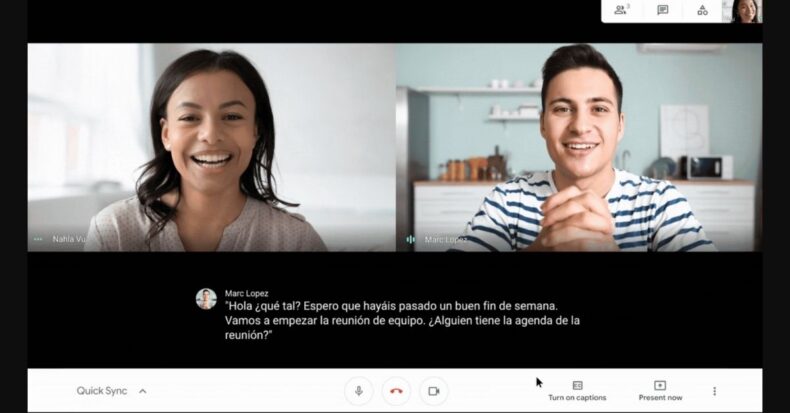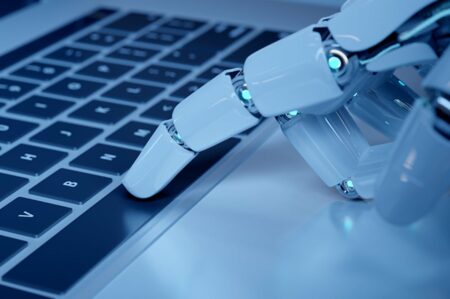Google Meet has begun incorporating live speech into captions that have been translated. The live caption feature is particularly useful for users with disabilities and those who wish to keep track of what is said in a virtual meeting word for word.
When this feature is activated, it will automatically translate spoken language into another language and generate subtitles on the fly. The feature currently only supports English meetings that can be translated into Spanish, French, Portuguese, and German.
Google Meet New Feature ‘LIVE TRANSLATION”
Google Meet will now allow users to translate meetings into their preferred language. When this feature is activated, it will automatically translate spoken language into another language and generate subtitles on the fly.
The feature currently only supports English meetings that can be translated into Spanish, French, Portuguese, and German.
The capability will be helpful in all-hands meetings and training programmes with globally distributed teams and educators connecting with students, according to Google.
According to the report, translation can help promote inclusivity with parents and community stakeholders by bridging people from different backgrounds.
The feature is currently in beta for Google Workspace Business Plus, Enterprise Standard, Enterprise Plus, Education Plus, and Teaching and Learning Upgrade users.
Because the feature is still in beta, the Google Meet admin must first sign up for it, after which it will be enabled by default and can be turned on during a video conversation by heading to Settings > Captions > Translated captions.
“By removing language ability as a barrier to collaboration, translated captions enable Google Meet video calls to become more global, inclusive, and productive.
You can help equalise information sharing, learning, and cooperation by allowing people to consume content in their preferred language and ensure your meetings are as productive as possible,” Google wrote in a blog post.
New Brightness Feature
Users can now adjust their brightness in Google Meet if the lighting in their environment is weak or underexposed. In such circumstances, Google Meet will detect the brightness automatically and ask users to adjust it so that others on the call can see them more clearly.
The feature works without the intervention of an administrator. Users can also check for the new feature by navigating to More > Settings > Video > Adjust video illumination on the Google Meet website.
Users should be aware that Google will only adjust the brightness if the setting is turned on. If it isn’t turned on, Google Meet will prompt users to do so. Because the automatic light adjustment feature can cause a system to slow down, users can turn it off when they want.