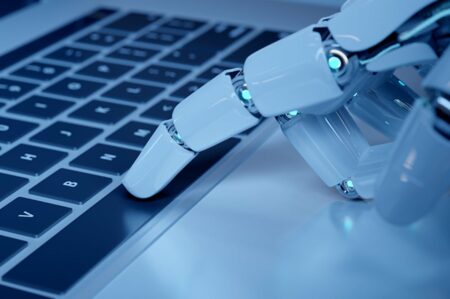Facebook users who had activated dark mode in their app were greeted with a startling surprise when the option vanished from both Android and iOS devices.

Facebook’s Dark Mode Option Disappears For Ios Users Without Explanation.
Every social networking site and phone has a dark mode capability to accommodate those who want low brightness or a cool, edgy look. Since a fresh update came out on May 26, 2022, some users claim they have been unable to use Facebook’s dark mode. Meta-owned Several users have noticed that Facebook’s dark mode UI for iOS has vanished.

Facebook is one of the most popular social media services on the globe. While millions of people across the world use Facebook regularly, many of them prefer to use it in dark mode. Facebook’s dark mode, which has been around for a few years, allows users to apply the app in low-light situations. It is also easy on the eyes and the battery of the gadget. However, according to multiple sources, Facebook’s dark mode has been absent for a few days.
On Wednesday, some Facebook users who had activated dark mode in their app were greeted with a startling surprise when the option vanished from both Android and iOS devices. While Facebook claims that the problem has been rectified, Tom’s Guide claims that you may still need to force-quit the program to restore the setting. On Thursday morning, I had this experience on both iOS and Android.
The dark mode option in Facebook for iOS has vanished without explanation, according to 9to5Mac. While this is most definitely a glitch, the tech giant has yet to recognize the problem or set a repair date. It’s not a big flaw, but it can create a jarring visual inconsistency, especially if you use system-wide dark mode on your iPhone or iPad, according to the company.
Normally, you can access Facebook’s Dark Mode by selecting “Settings & Privacy” from the “hamburger” menu button (top-right corner on Android; bottom-right corner on iOS). Dark Mode should be included in the enlarged list of settings. Users have taken to other social networking platforms, such as Twitter, to vent their dissatisfaction with Facebook’s abrupt discontinuation of dark mode support. This implies that not only will Facebook disregard your system-wide dark mode preferences, but there will also be no way to manually enable dark mode in the Facebook app, according to the source. This includes Facebook’s support for iOS’ system-wide dark mode toggle as well as the in-app dark mode toggle that was previously available in the Facebook app’s “Settings” menu.
iOS 13 was launched in 2019, and it introduced system-wide dark mode support. As we’ve come to expect from Facebook, it took some time to add support for the function. Facebook’s dark mode feature won’t be available until late June 2020, a year after Apple released iOS 13, which included dark mode as a prominent feature.
There’s no reason to believe Facebook has removed dark mode support from its iOS app on purpose. There are no release notes for any of the upgrades provided by the company. It puts out updates to Facebook for iOS users every 5-7 days on average. One of these recent versions is believed to have included a modification that accidentally removed dark mode from the Facebook for iOS app.
If Dark Mode isn’t visible, force-closing and restarting the application should solve the problem. Swipe up and hold on the iPhone until you get the app switching menu. Then swipe away from the Facebook app by scrolling up. On Android, long-press the Facebook logo on your home screen and select “App Info,” followed by “Force Stop” on another screen.
After restarting the application, Dark Mode should be available in the “Settings & Privacy” option. The application will show light text on a dark background once you activate it. If your phone is set to transition between bright and dark modes based on the time of day, you can also select “Automatic.”