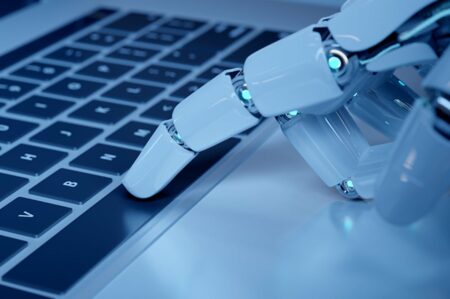A Twitter Circle is a feature that allows you to send Tweets to a chosen group of individuals and express your ideas to a smaller audience.

The Twitter circle is introduced, which is very much similar to the Instagram feature. The circle was initially experimented with for a smaller crowd but is phasing to larger groups and rolling in more individuals. In the same way that Instagram’s Close Friends feature allows users to send stories to a limited group of people the one you chose and not to the entire Twitter community, this feature allows users to send tweets to a group of people you chose—limiting them to the smaller bunch.
Users have to update the Twitter app or visit Twitter in a web browser to see if they have access to the Circle. You’ll notice a dropdown menu at the top of the screen that says, “Everyone,” as you start composing a tweet. You can use Circles to limit your tweets’ audience or add or delete members from your circle.
Irrespective of fact that they follow you or not users can link up to 150 people to their circle
Tweeting to your Circle is comparable to having a private account in that it only allows access to certain tweets rather than your entire profile. only that part can be seen that you have shared with certain people which will keep your privacy intact
Members of your Circle will be able to screenshot and save everything you post to it, but they will not be able to retweet it. It’s also worth noting that even if you’re tweeting to a tiny audience, Twitter’s community standards apply.
Despite the fact that it looks like more individuals are utilizing it, The Verge spoke with Twitter spokesperson Joseph Nunez.
Trying to explain more about this new update Twitter highlighted A Twitter Circle is a feature that allows you to send tweets to a chosen group of individuals and express your ideas to a smaller audience. Only the people you add to your Circle can react to and interact with the tweets you share in the Circle.
Note that Circle is still in its early phases, and only a select few people throughout the world can create Circle Tweets. They can interact with anyone who has been invited to a Circle.
Is there a difference between Twitter Circle and Twitter Communities?
People can use Twitter Communities to connect, share, and grow closer to the conversations they care about with anyone on Twitter.
This Circle is a service that allows you to share Tweets with only the individuals you wish to see them.
Who is eligible to form a Twitter Circle?
On Twitter for iOS, Twitter for Android, and twitter.com, a restricted number of users can join Circle. You’ll see the opportunity to create a Circle when you compose a new Tweet if Circle is available to you.
Who can view the tweets from my Twitter Circle?
Any Circle Tweets you’ve shared, as well as any non-protected replies to those Tweets, are visible to people who are currently in your Circle. Only followers in your Circle can see a Circle member’s replies if they have a protected account.
Unless your Circles share common members, no one in your friend’s Circle will be able to see any portion of the chat.
Is it possible for Circle members to share Twitter Circle Tweets?
People in your Circle are unable to utilize the Retweet icon to share Tweets from your Circle on Twitter or inside their own Circle.
Who is able to view who is in my Twitter Circle?
The full list of persons in your Circle is visible only to you. Unless your account is protected, members will see your engagement when someone likes or replies to a Circle Tweet you share. Only their followers who are also in your Circle will see their engagement if someone in your Circle has a protected account.
Read More : Twitter gets sued $150 Billion